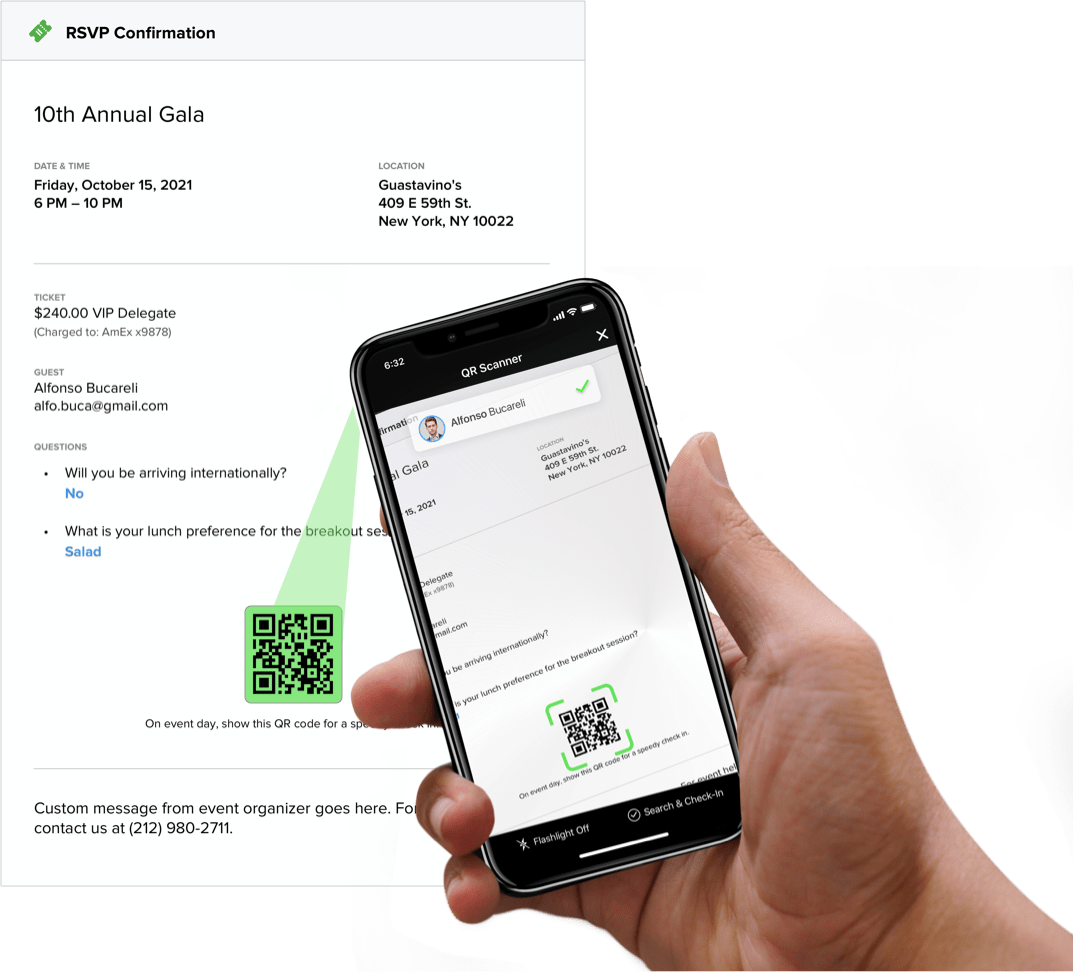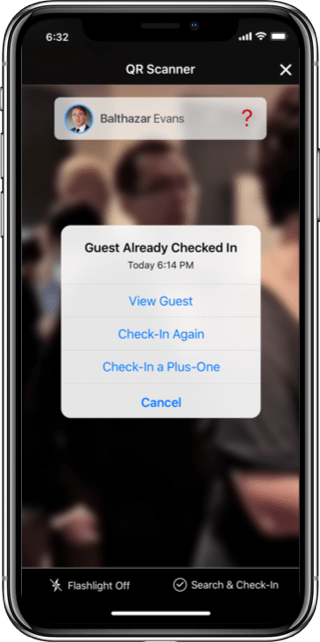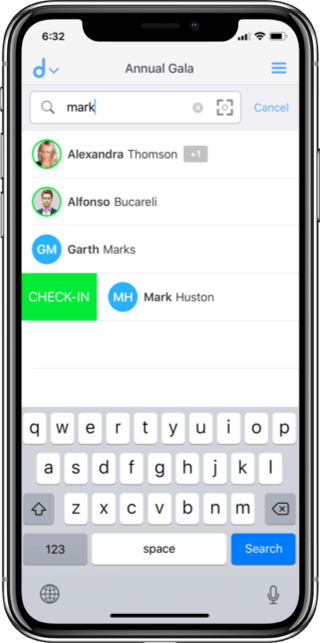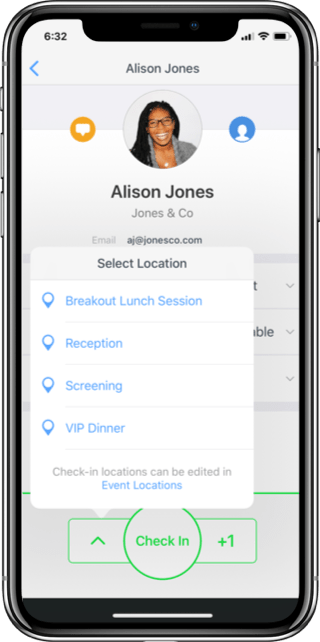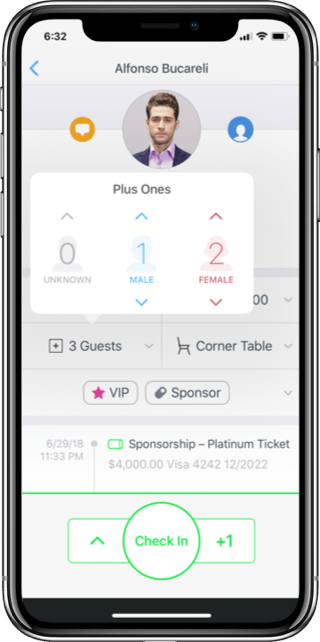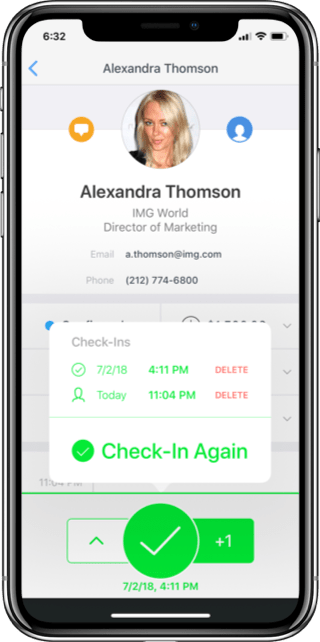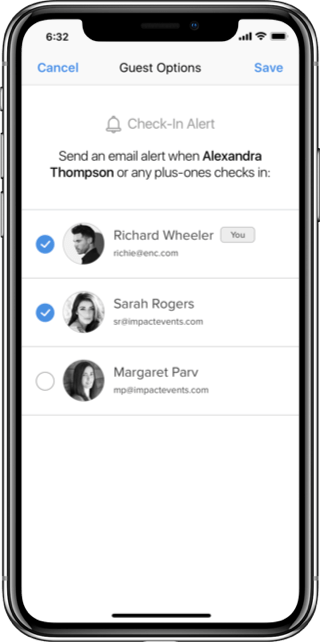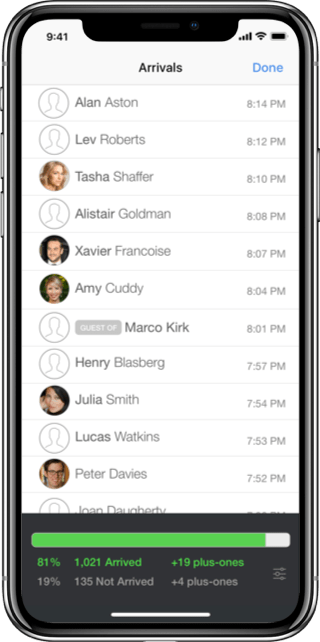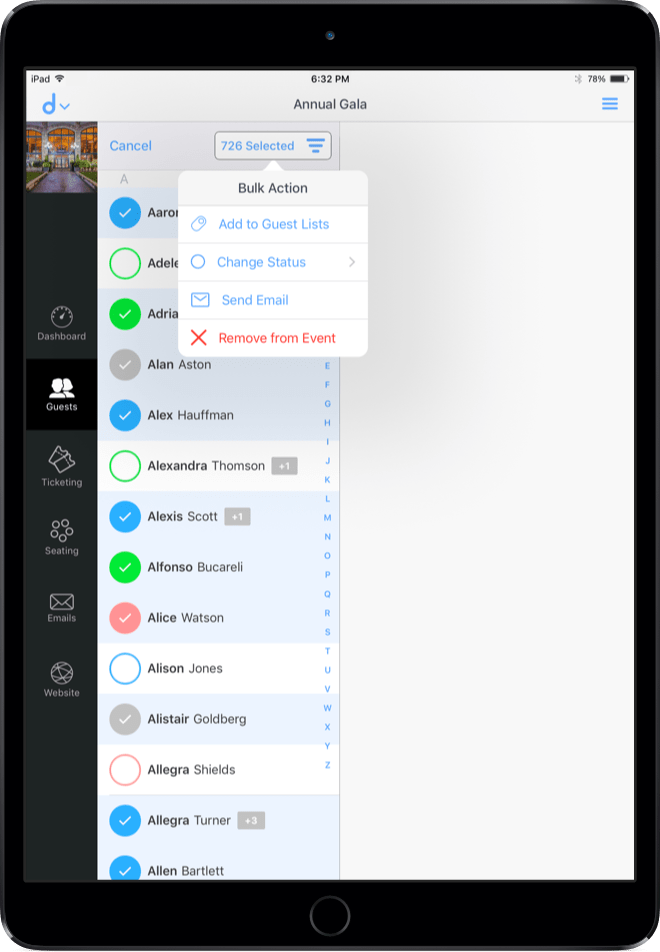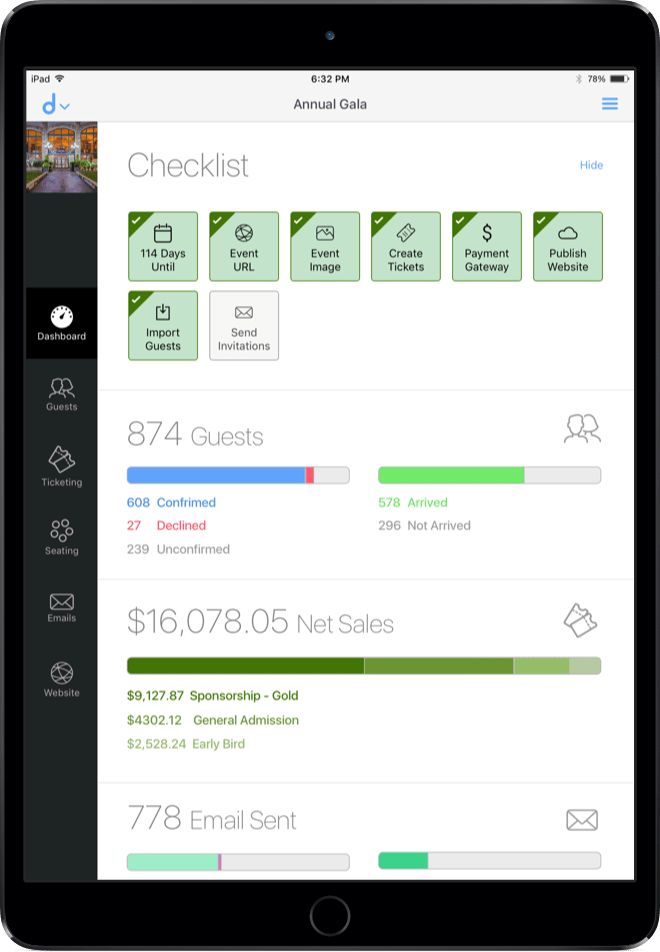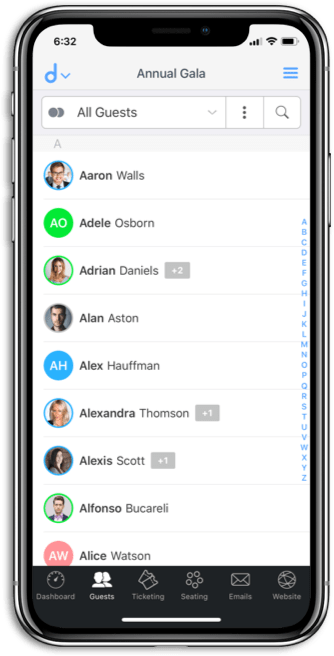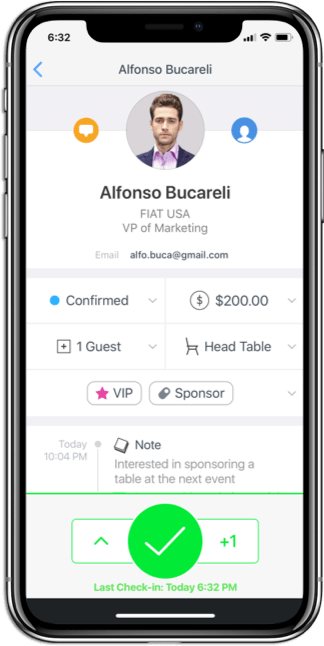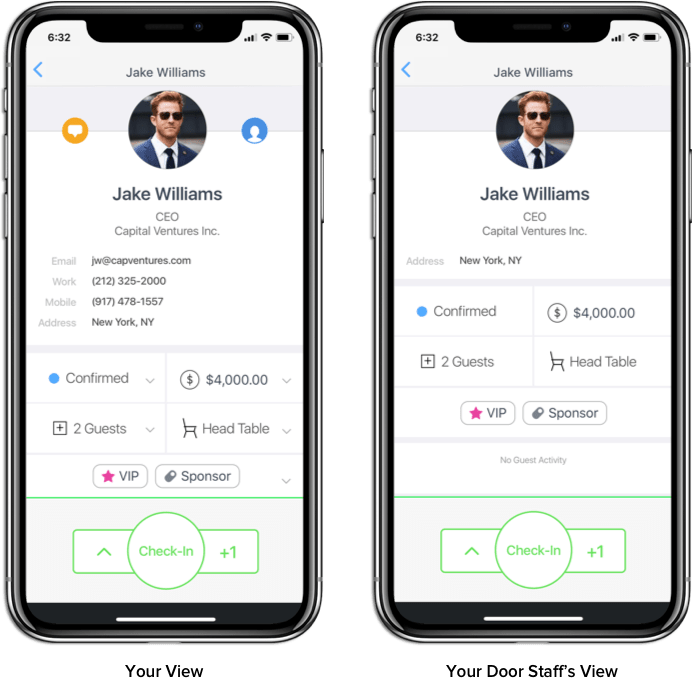Full-Text Search
Your query searches all guest data, including custom fields. Because the Diobox app is built using native iOS technologies, it searches the combination of your device and cloud data to find your guests quickly. And it works offline too!